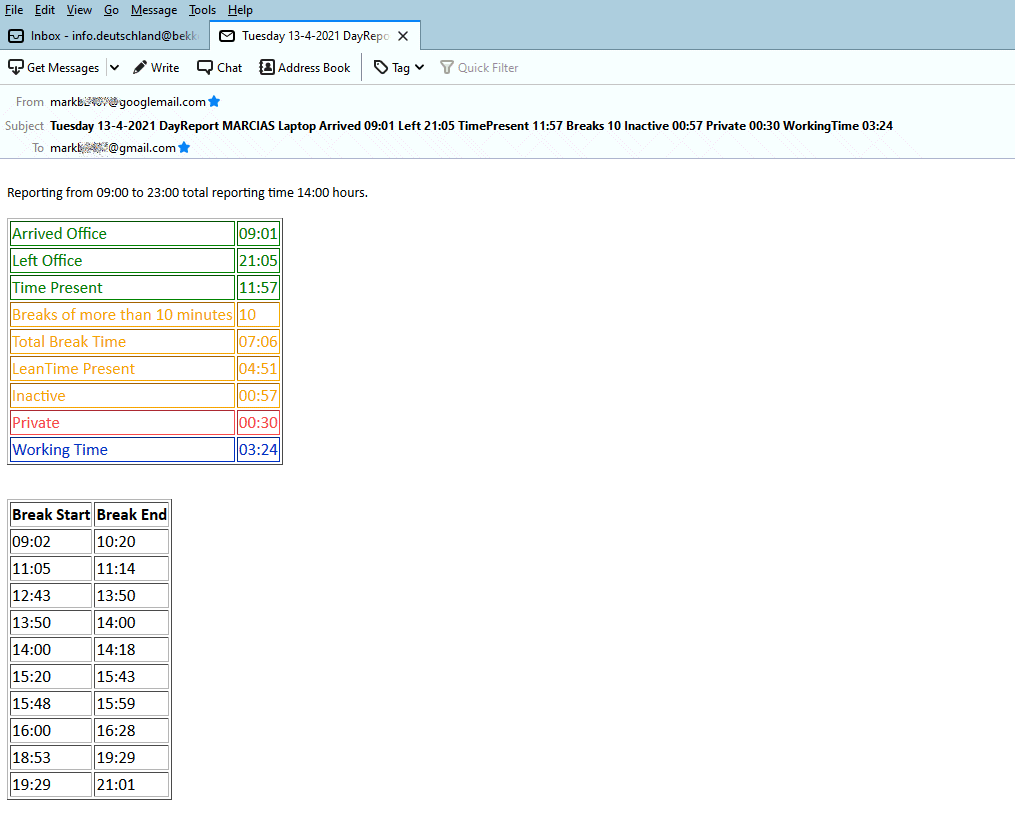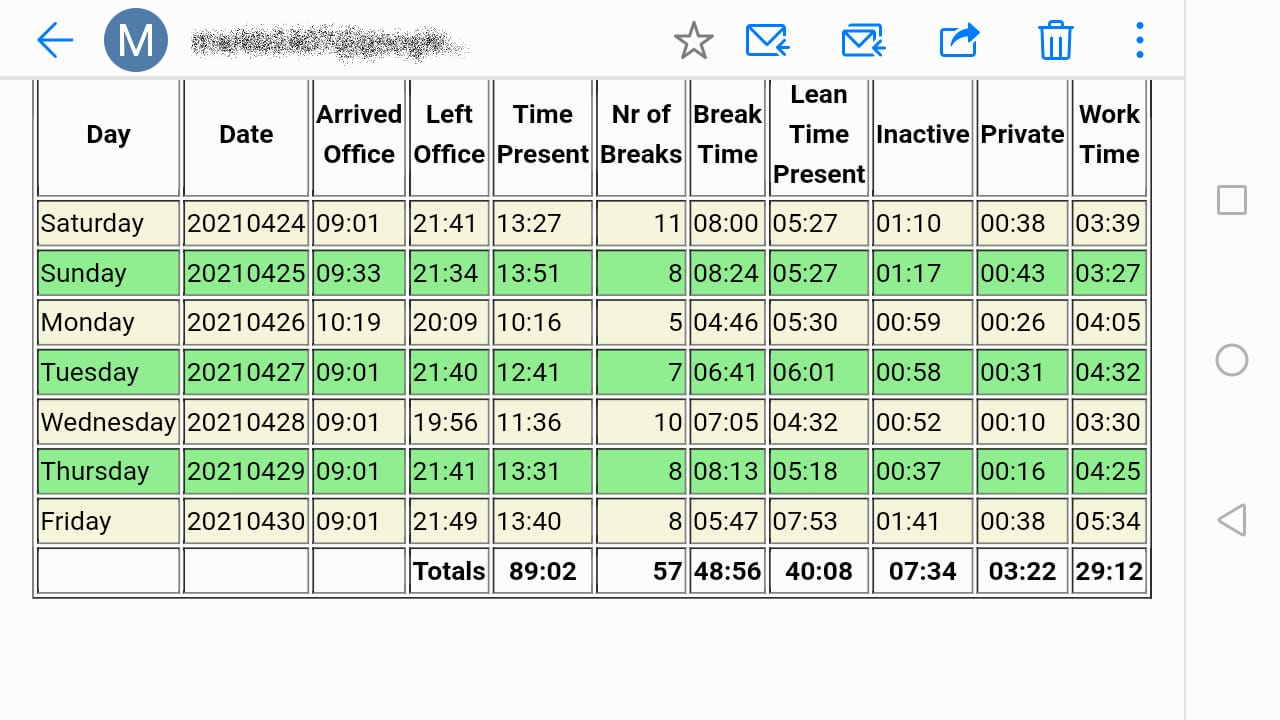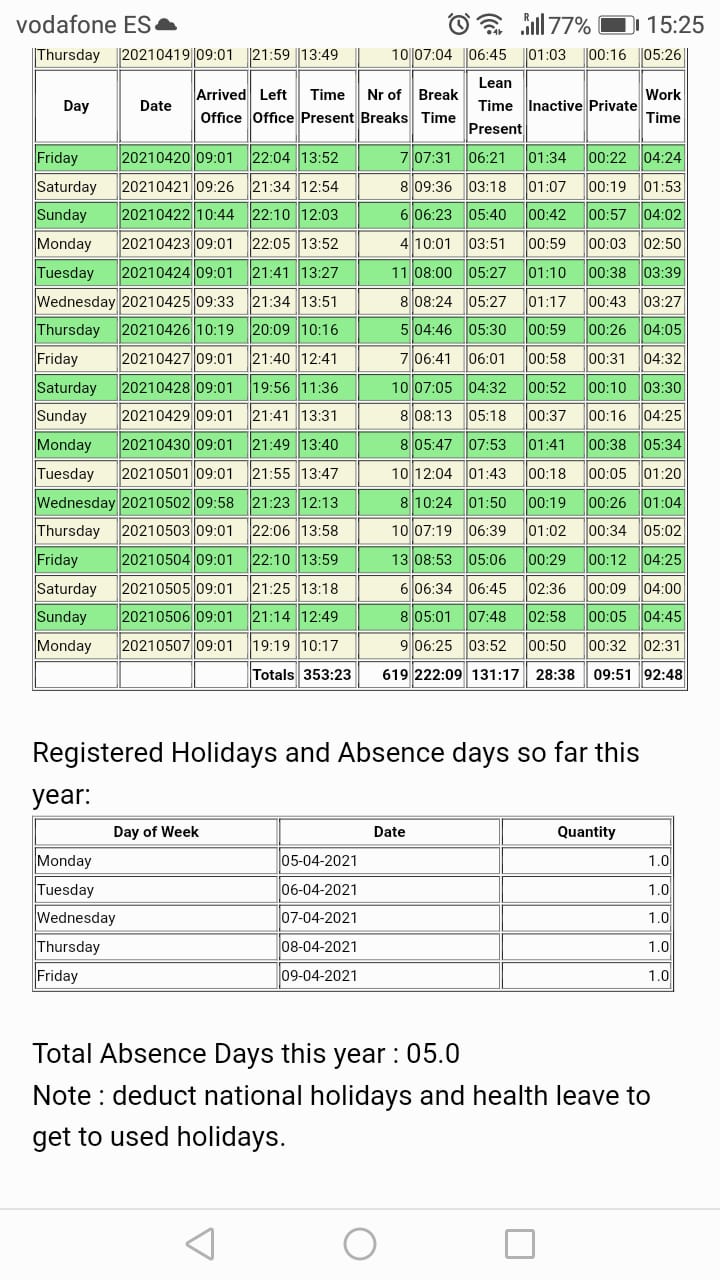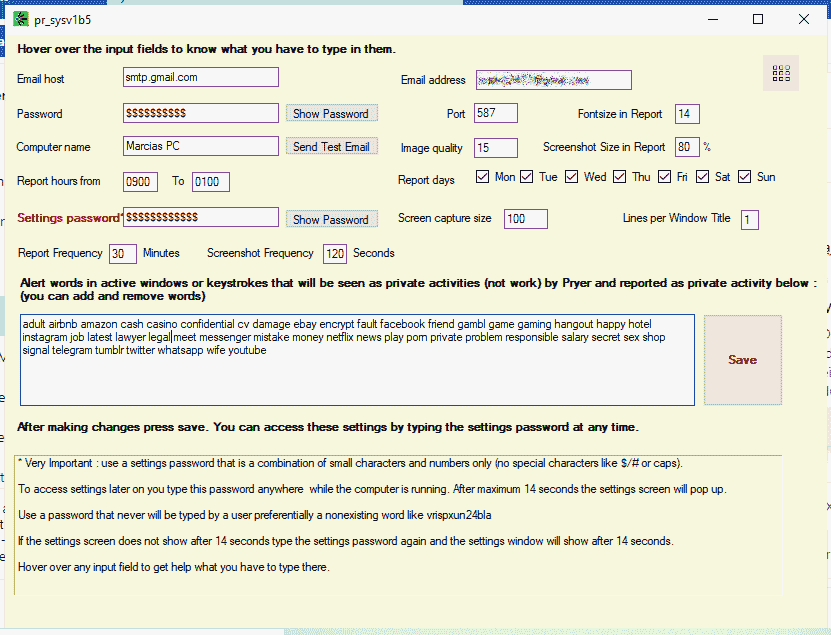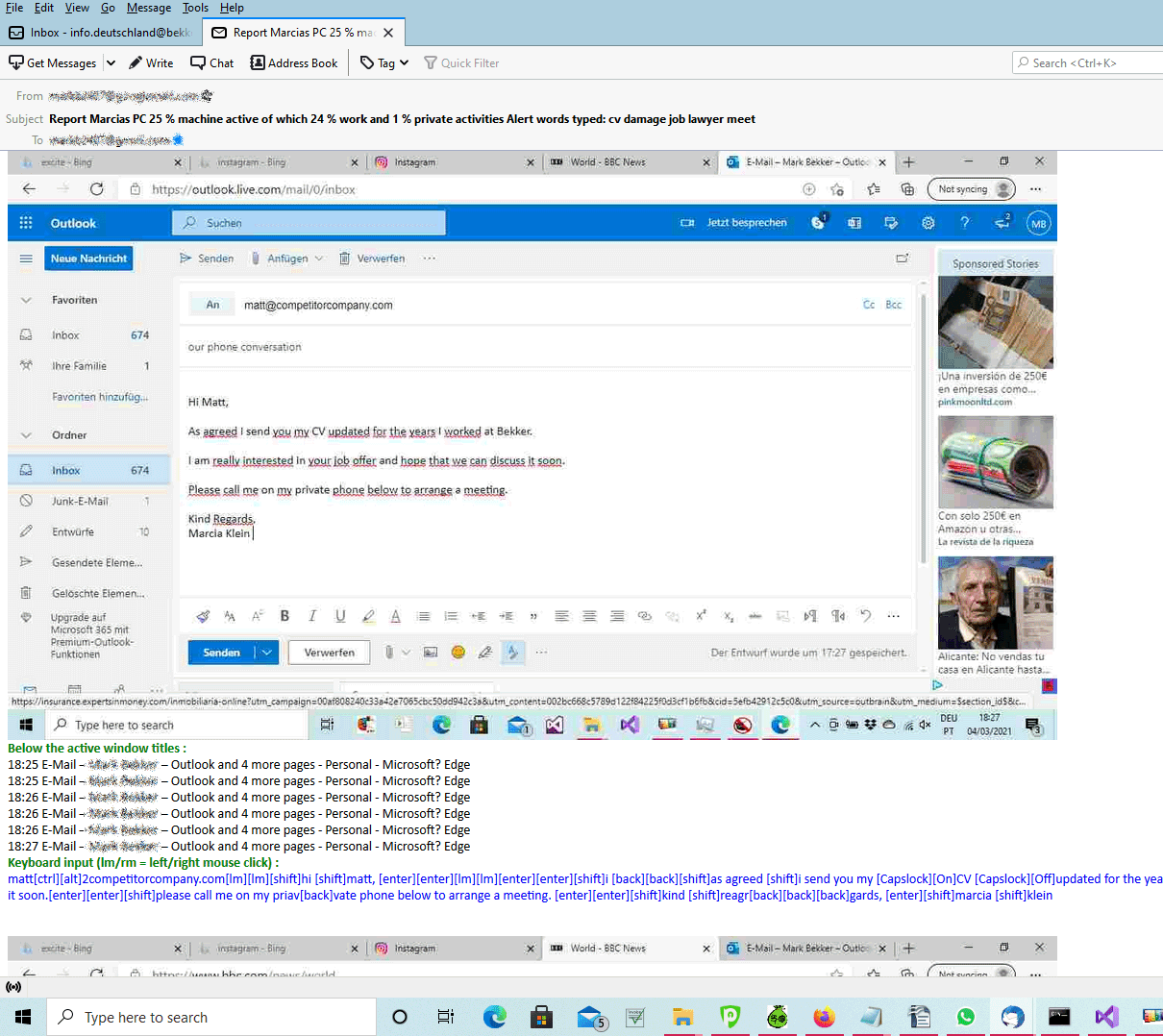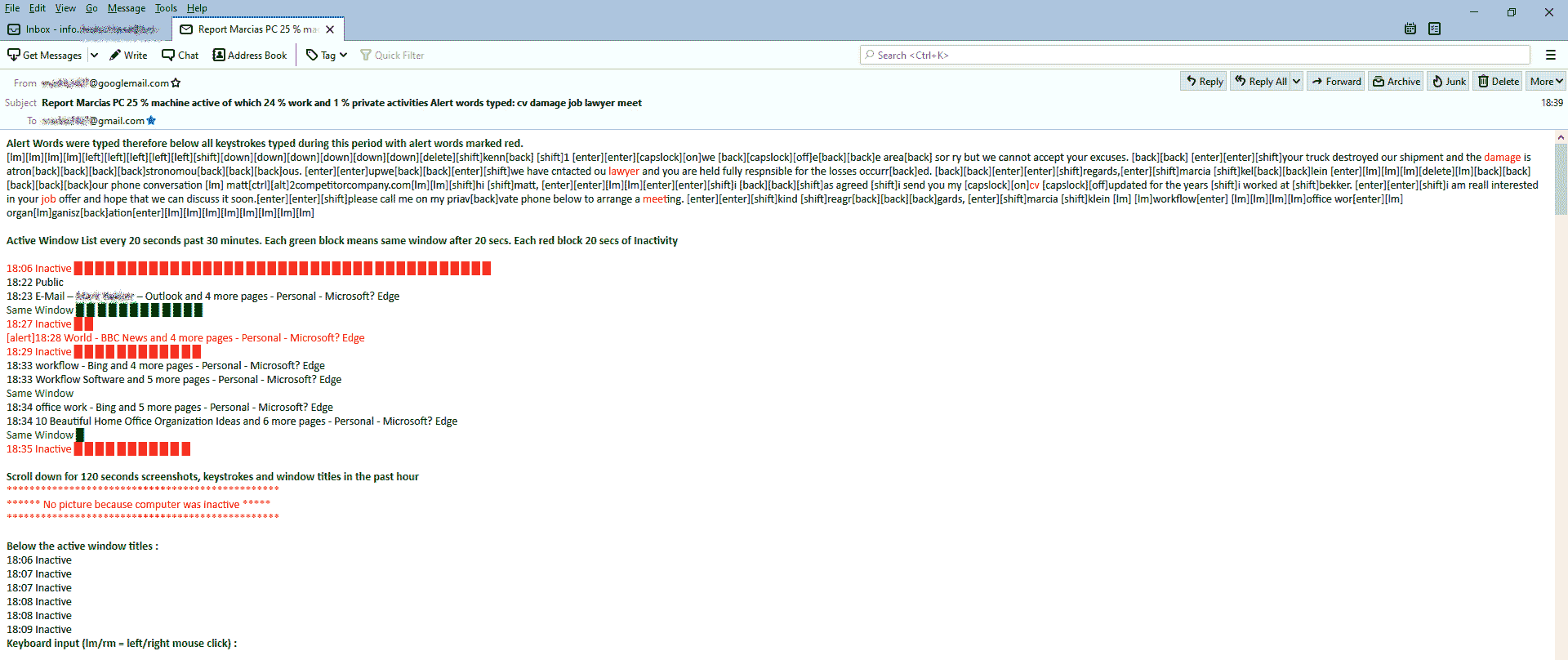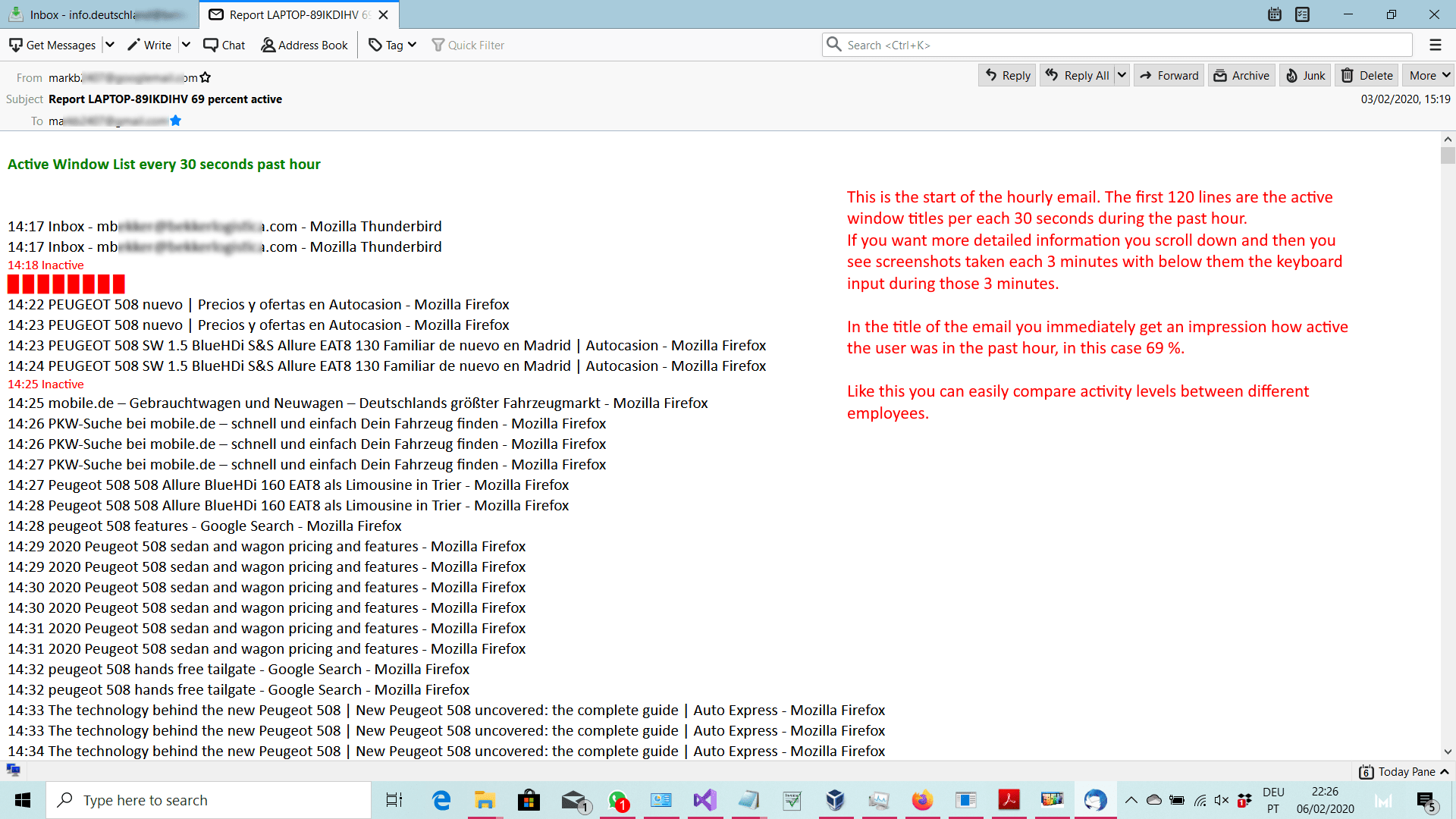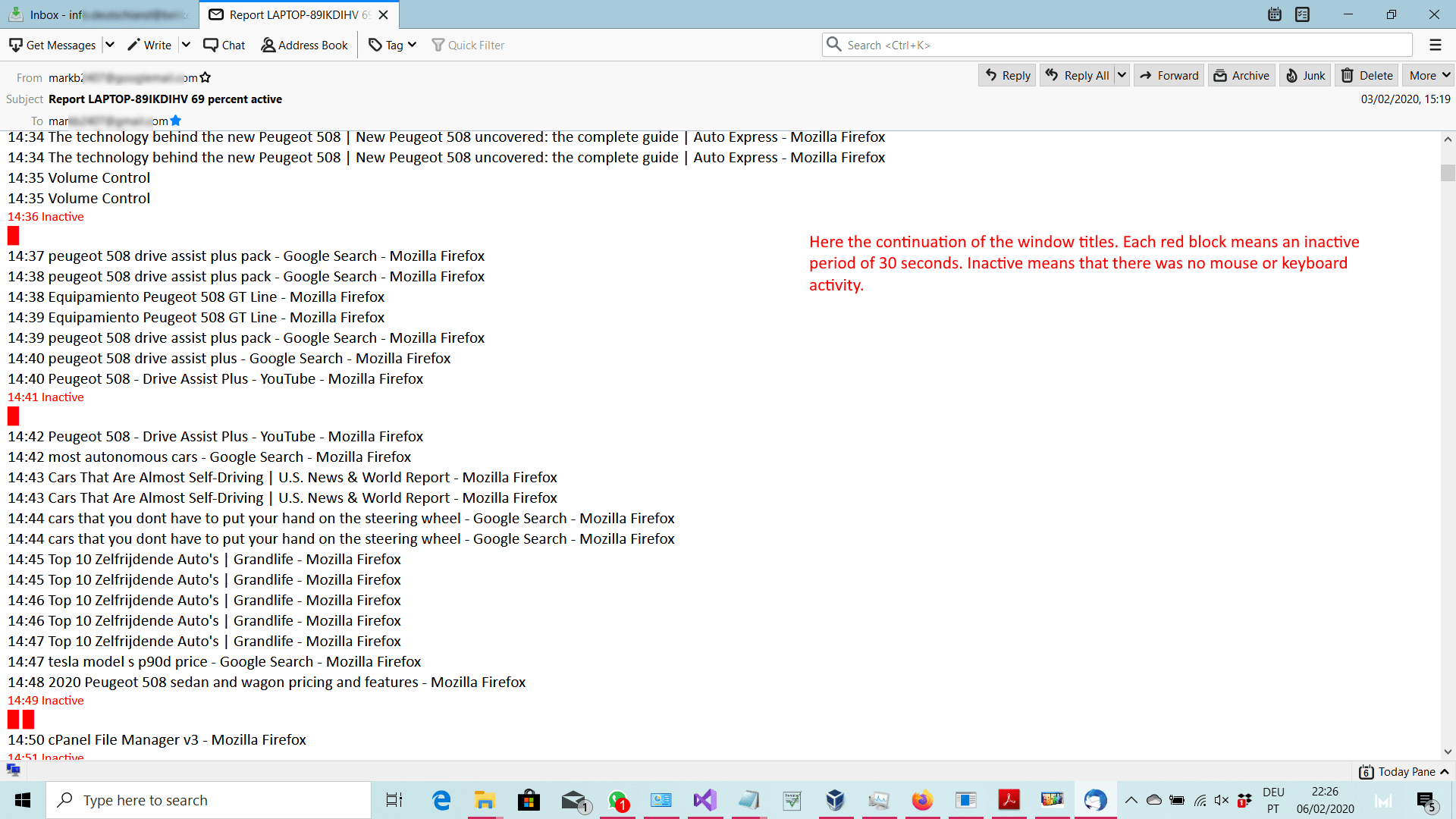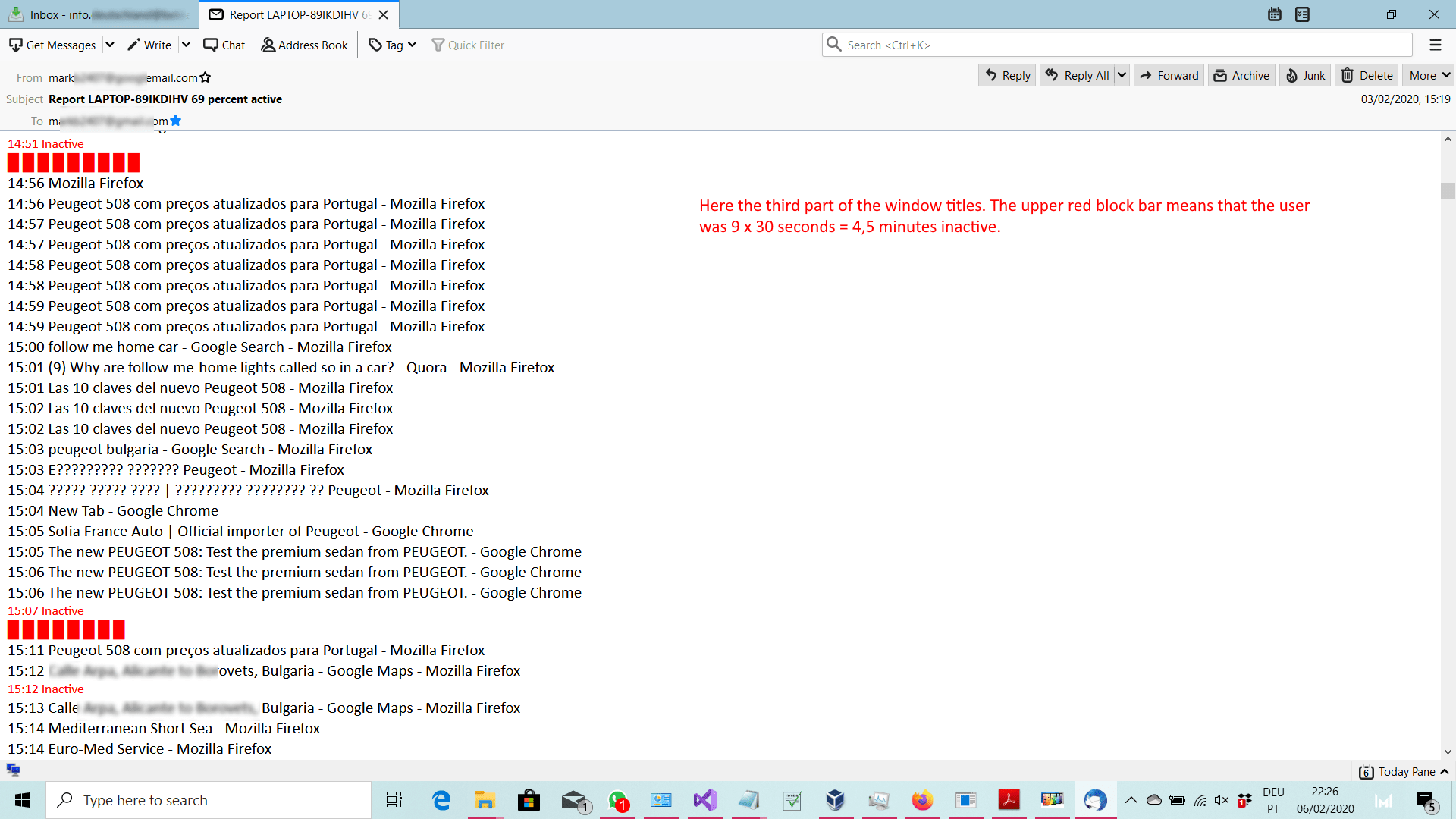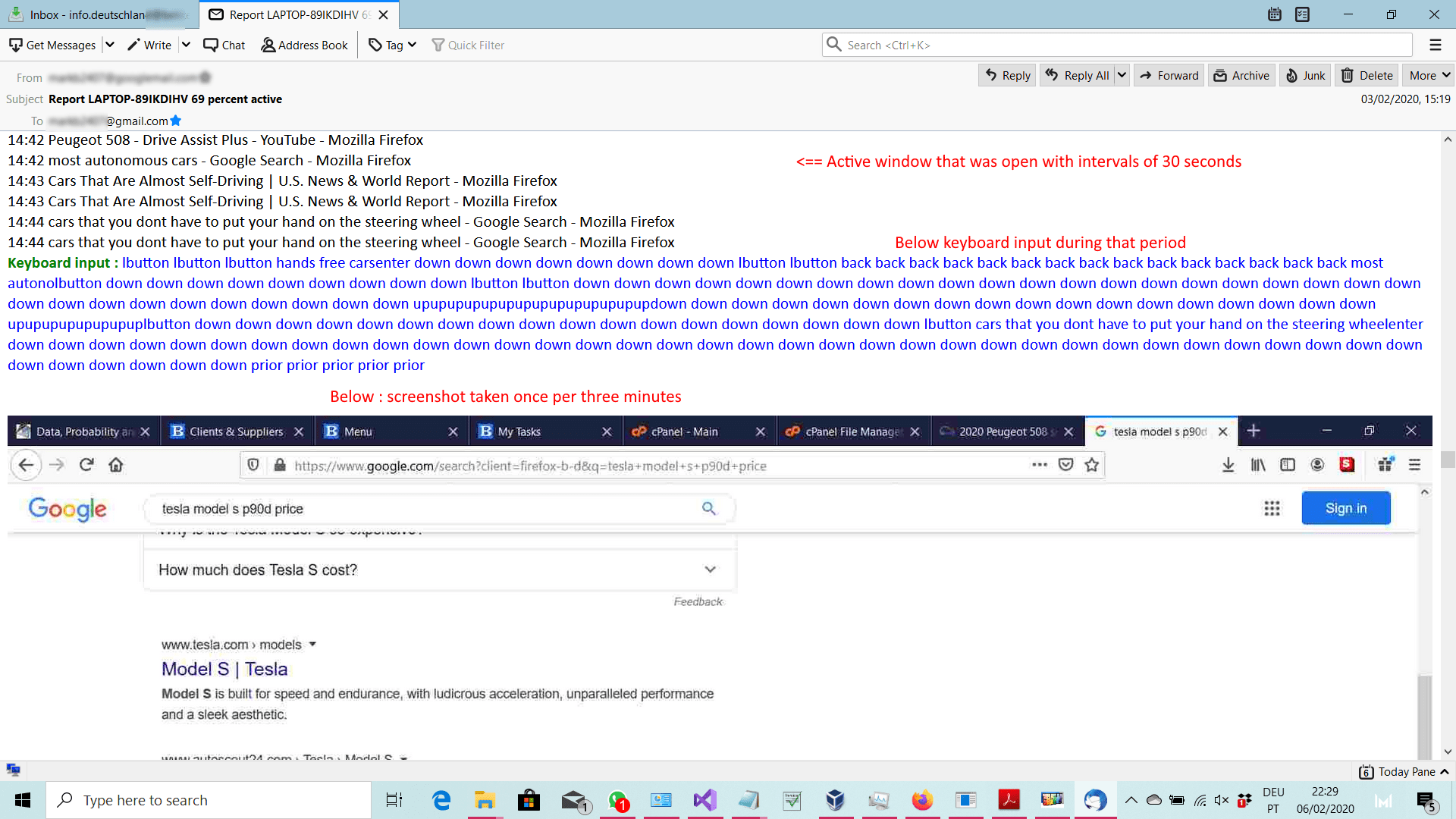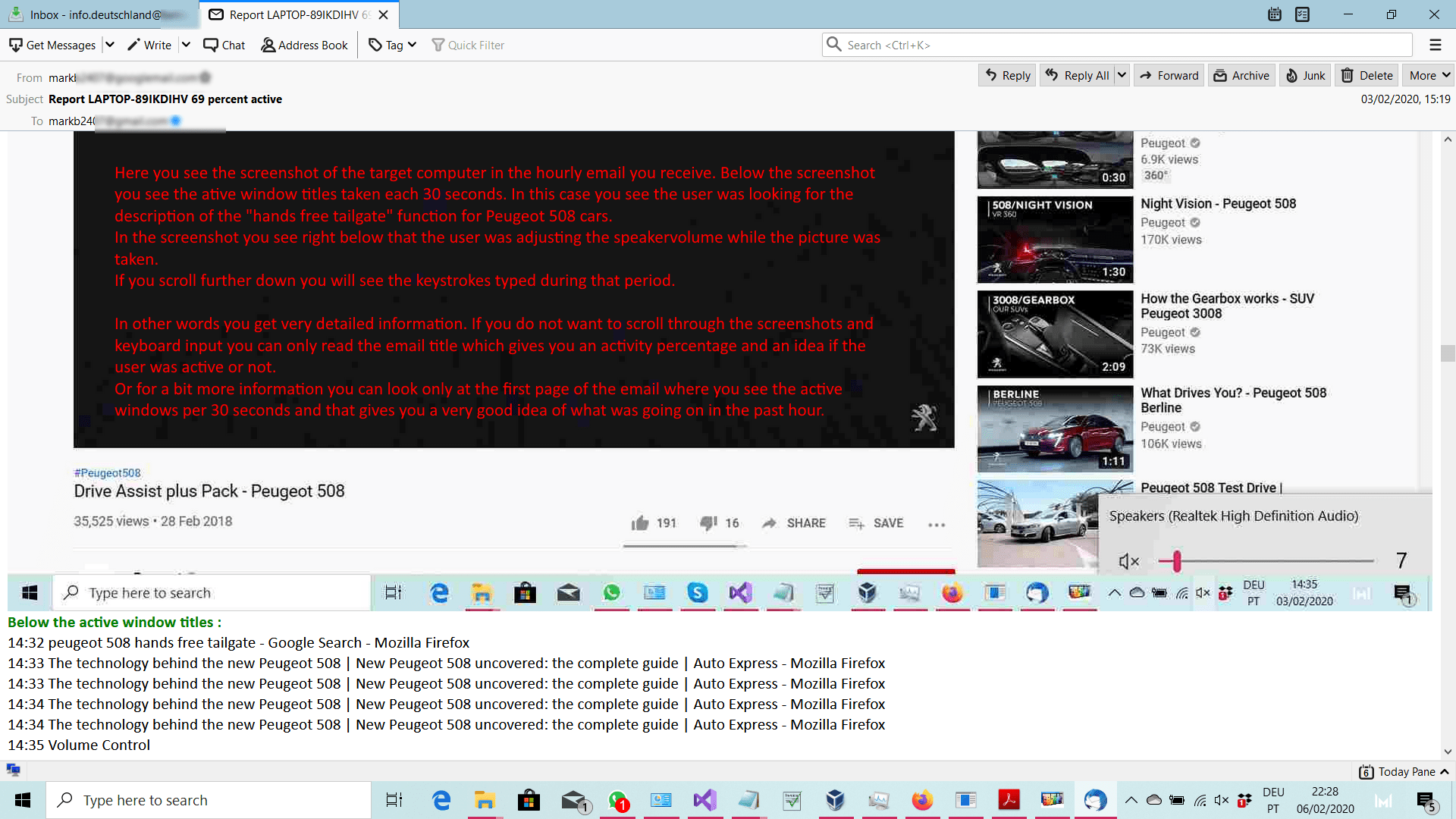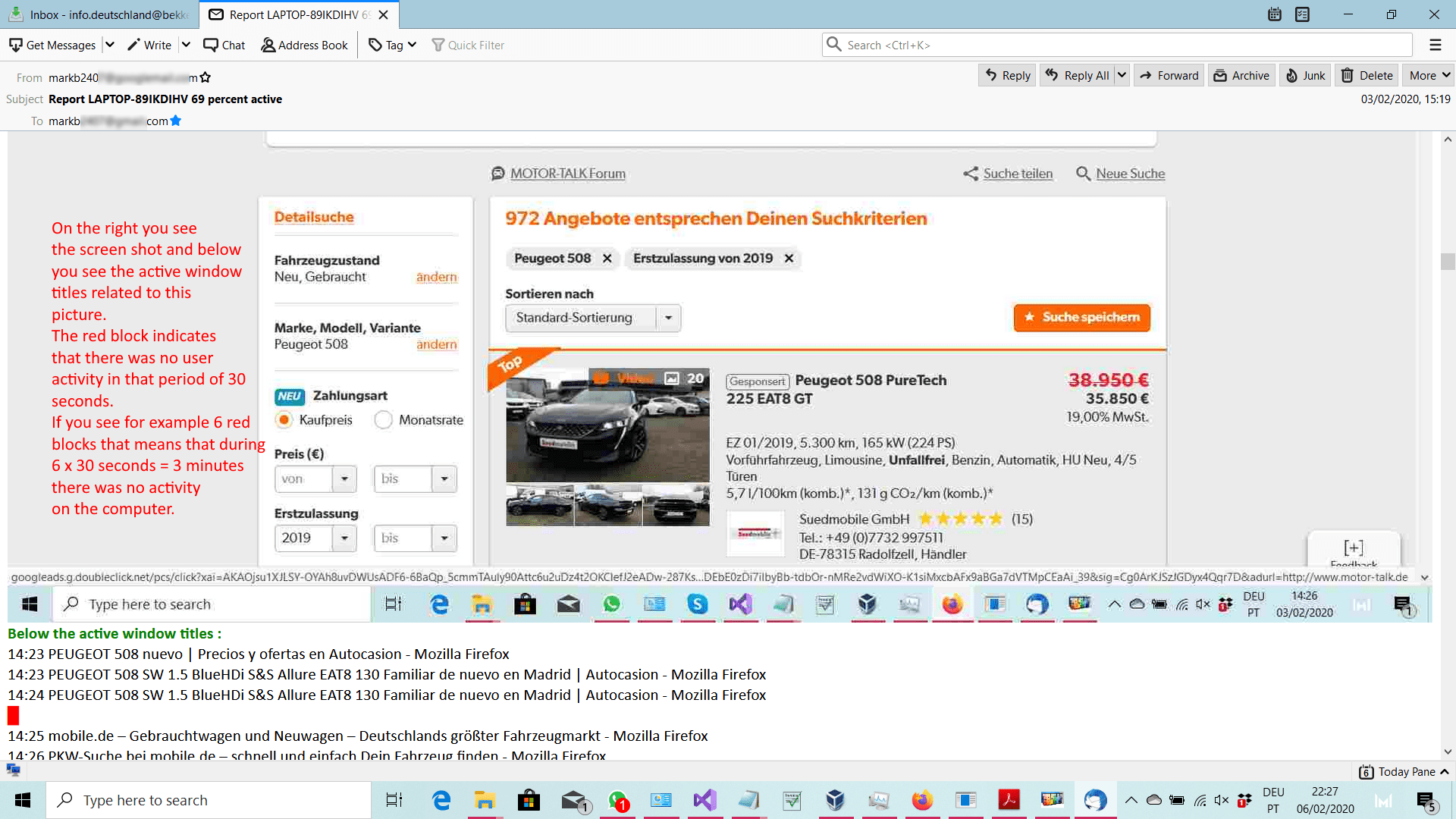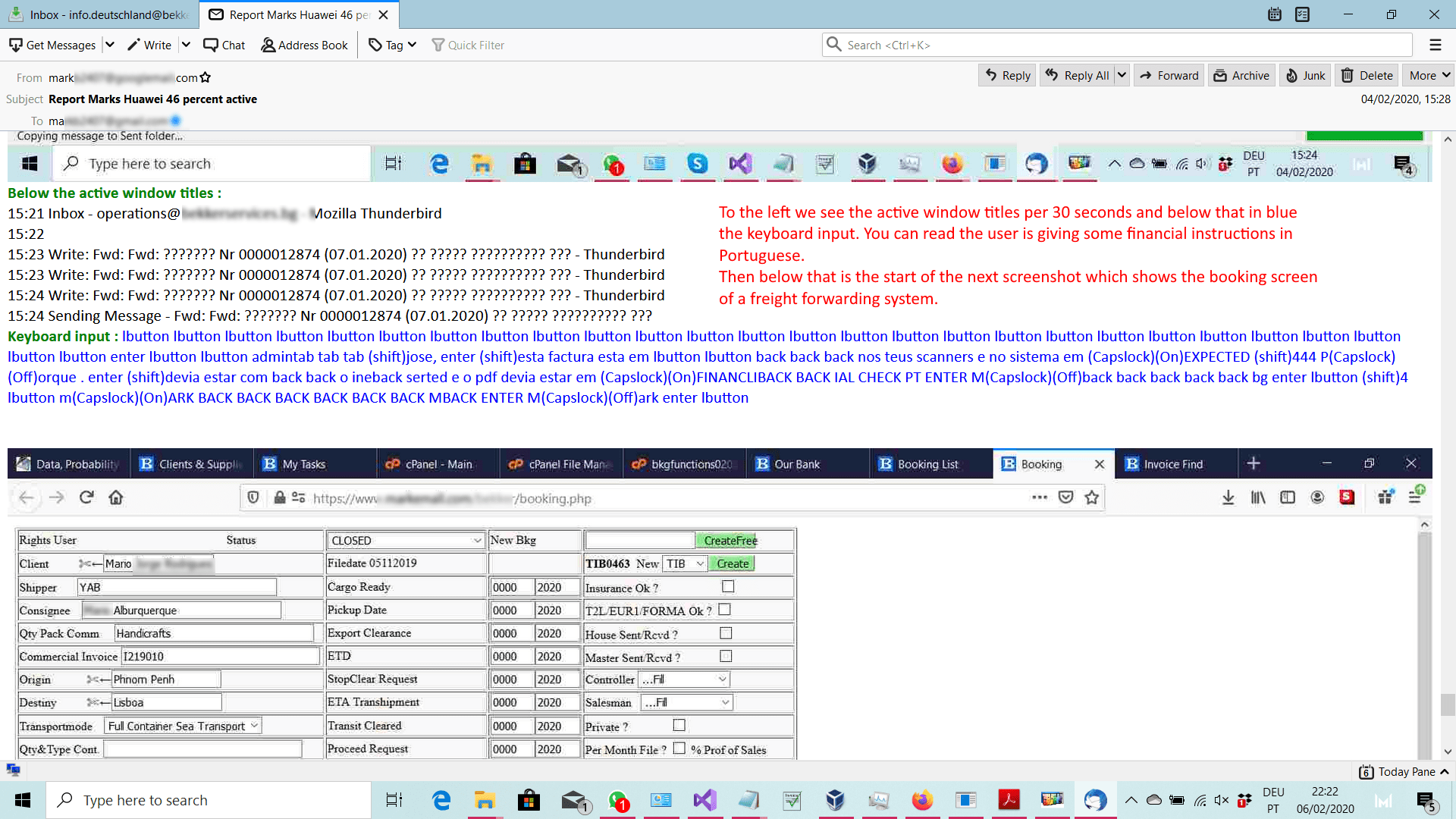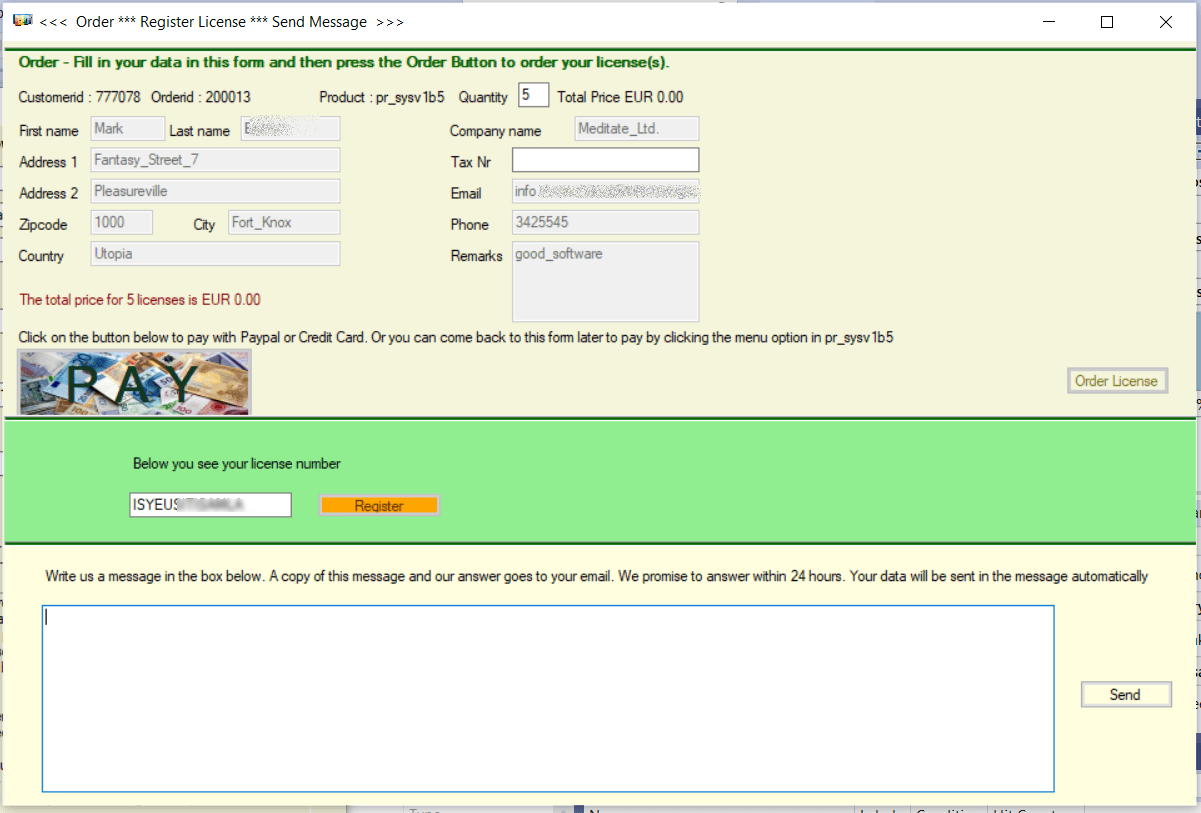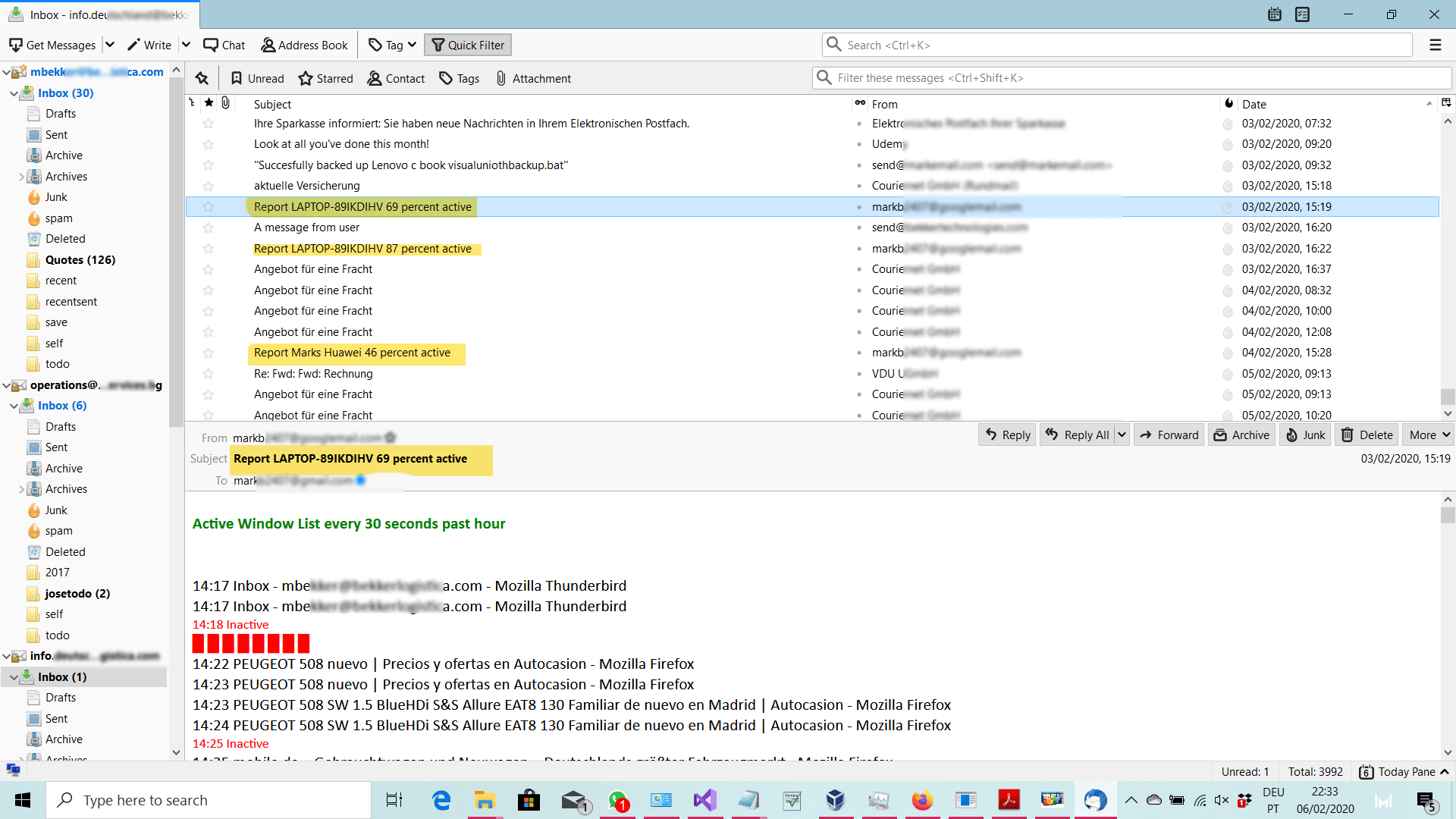Companies need to track their employee’s productivity while giving them the leisure to fresh-up their mind, excluding lunch and tea breaks. Also, understand employees are not a robot. After giving enough space and you still face a lack of productivity and poor report; you need to get into the roots. Finding a corrupt person is very important to manage the business at the right time.
Pryer is software that helps identify how greatly your employees work the entire day. You will hourly receive an email report about the activities done on their computers. It works on the windows computer and allows you to monitor the activity and give your idea for office and employee management. It is beneficial to know whether your employee is working or not or in extreme condition, who is sharing the company credentials or prejudicing your company.
With Pryer, you get a screenshot and an email which says the percentage that the worker was active at what level. This software allows you to spend less time checking your employees and still have everything manageable. You can also find out whether your employees are punctual and do not leave too early or has too long lunches/breaks.
Adding to this, you can see the progress report of your business from anywhere. With this, you can know about the culprit and person who is undertaking their own business activities while being on your payroll. This software is helpful in many ways. You can also identify good workers and bad workers and reward them accordingly as well as enabling you to distribute the work evenly among the staff.
Click this link for an extensive list of Pryer’s features
Bekker Technologies have no interest in stealing your company credentials. Thus we ensure that all our software applications are totally Spyware, Adware and Malware free. We are a young, dynamic team and have no interest in your data. We want you to grow and improve the world’s GDP .
Buy Pryer at USD 43.95 or EUR 39.95 per computer. To check how it works, you can try our free Pryer software for 14 days without paying an amount or entering your credit card details. If you get impressed with our product, buy it by clicking here.
For further details, contact us.
This software is made for Windows Computers and runs on Windows 10, Windows 8, Windows 7, Windows XP computers.
Very soon we will also have Pryer available for Android and iPhone enabling you to monitor your company smartphones.
We are happy to help you with installation and configuration of the system on your computers. Our strong and professional support service distinguishes us from our competitors where you will have to deal with very basically qualified staff who will answer slow and incompletely. Not with us ! We offer you email support or you can send us a message on our contact form, click HERE where you can also find all our email addresses and phone numbers or you can send a message from within the application. We promise to answer you within 24 hours but usually we are faster.
We guarantee that all our software applications are totally Spyware, Adware and Malware free. We are a serious company and have no interest in your data. We want to make good software products and have no second agenda. We sell our software for a very reasonable competitive price. We strongly advise you not to use freeware which always comes full of spy and adware because how else can they get paid for thousands of hours of programming ?
The data that is recorded on the monitored computers is only sent to your own email address that you provide in the setup. No user or other data can be recorded,stored or accessed by us.
Below we show you how what you will see in the email report you receive that shows you the activity during the past hour (adjustable from 5 to 120 minutes) on the monitored computer. It starts with a summary report that shows which programs were active every 30 seconds(adjustable from 5 to 30 seconds frequency).
If you want to check more detailed you can scroll down and there you will see 20 screenshots that were taken each 3 minutes. Under the screenshots you see the programs that were active and the keystrokes that were typed on the target computer. The explanations are typed in red.
We start with the daily report you receive per computer in your email which is a summary of the hourly reports :