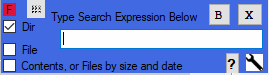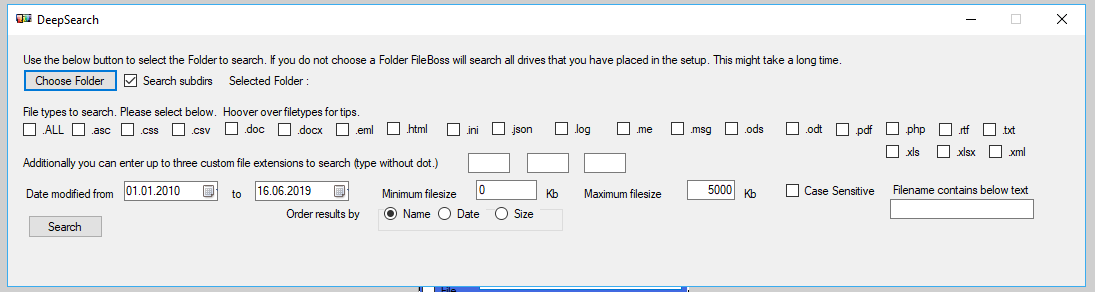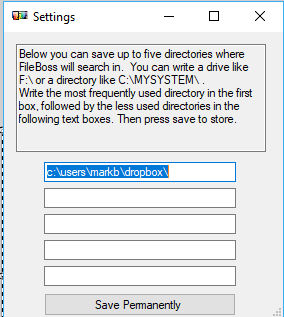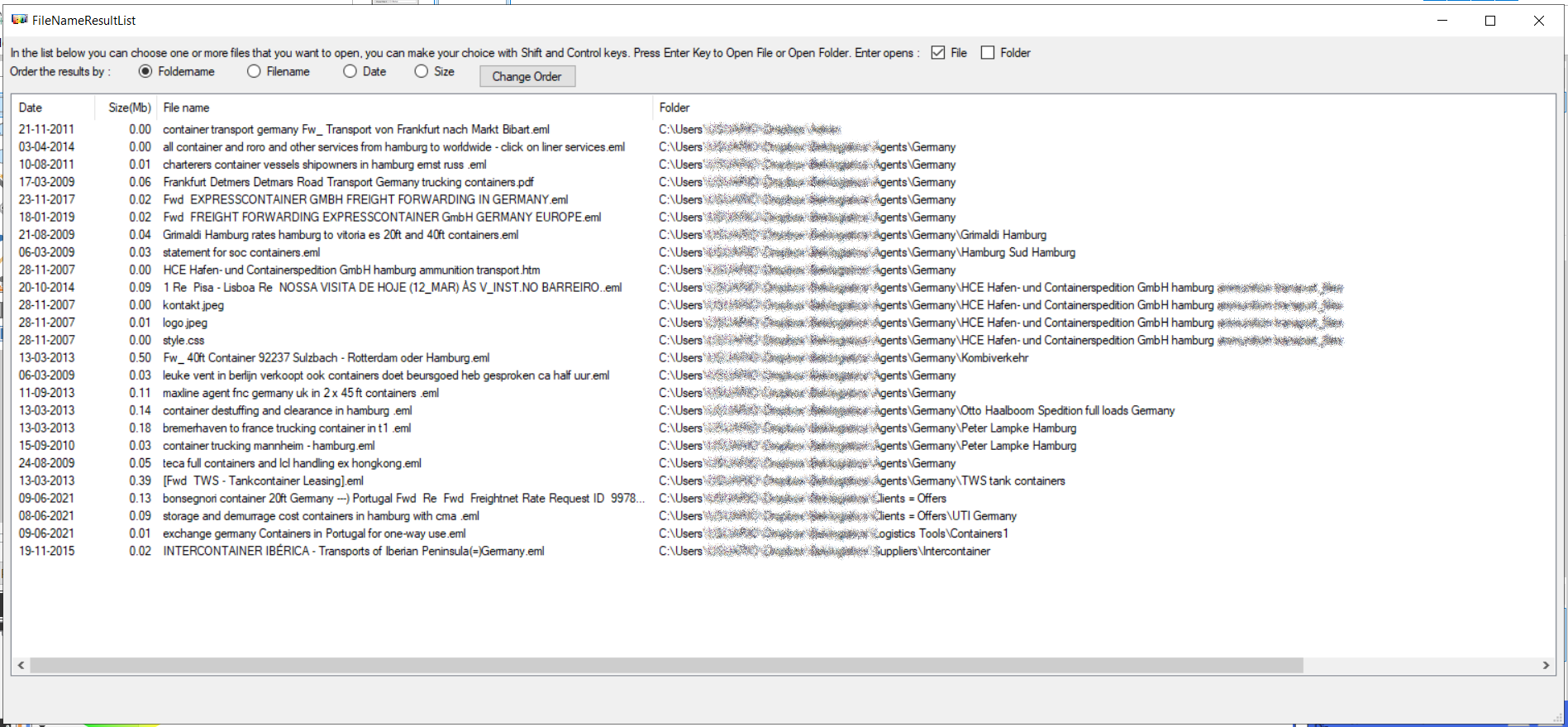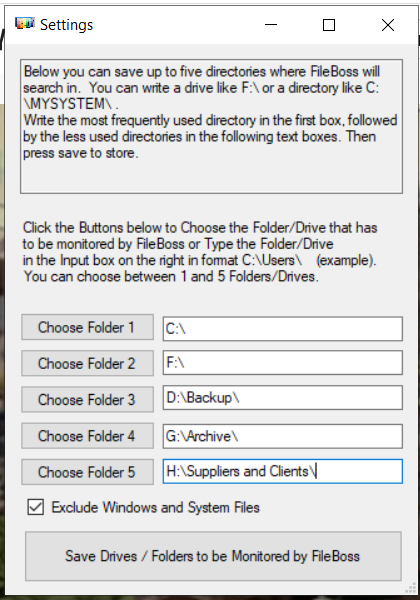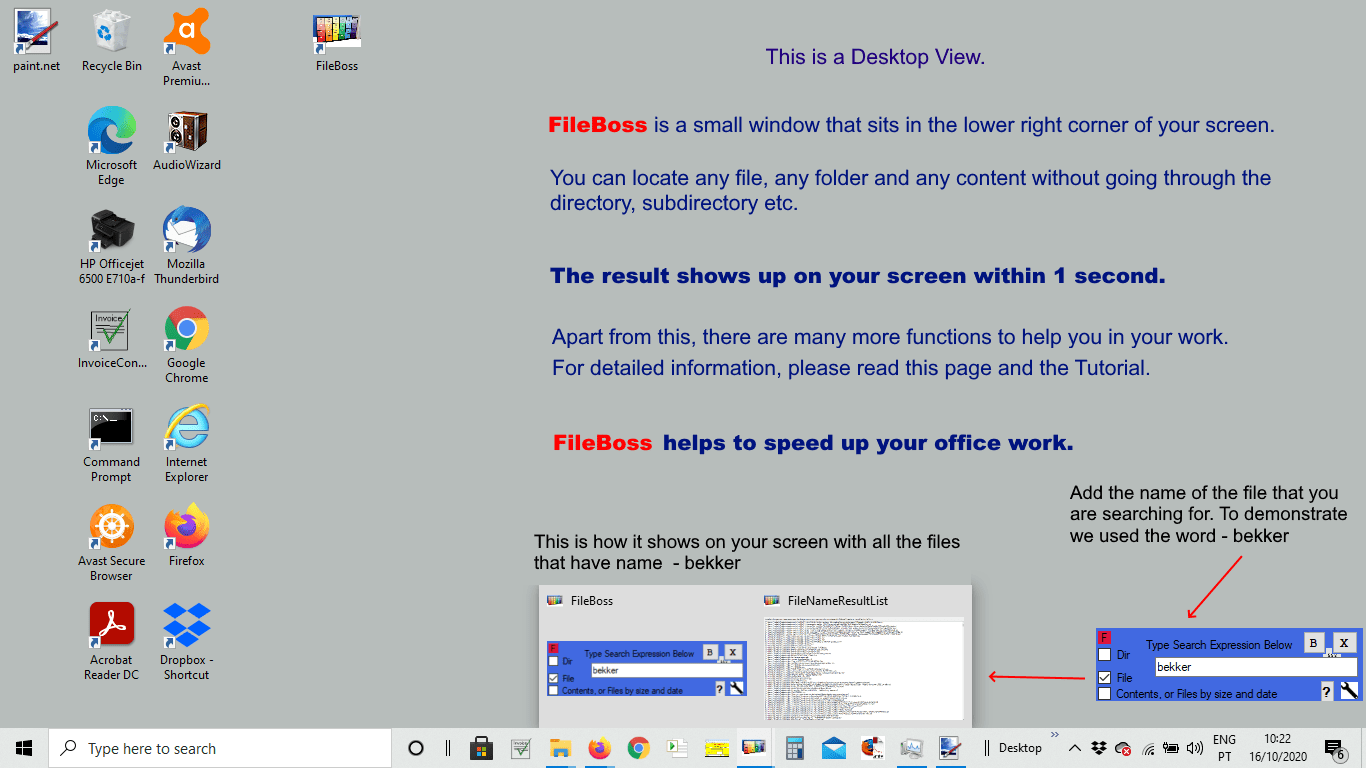
We often need help finding files, especially when we are dealing with a deadline. With FileBoss, you can easily locate files, documents, and images on your computer or company network drive. Usually, to find a particular file, we go through several folders and subfolders and then scroll through the list of documents to find the one we’re looking for. Irrespective of this way, you can find what you’re looking for by simply entering the name of the file/document.
If you often deal with an ocean of files, you know how time-consuming and irritating. Fortunately, FileBoss cuts down your time and effort to locate the file. It sits in a small window at the lower right corner of your screen; when in use, type the parts of the name or keyword and enter to locate the file. It only takes a few seconds of your life and keeps you at the bay of hassle.
Generally, there are three ways to search for your files or documents. To better understand how things work on FileBoss, check the YouTube video by clicking here. The main three ways are mentioned below:
1) Folder Search
Often, we need to remember the folder location after saving it. And if we have to find a year-old or more folders, it can be challenging. In that case, FileBoss comes to your rescue. If you remember what word it contains, you can add those words with a plus sign (+) in between. For example, the folder has words like Receipt, Credit and Month (March).
In FileBoss, write: Receipt+Credit+March, hit enter and immediately get a list of the directories containing these words. You can select the one you need or explore other files. If only one folder contains these words, it directly opens the folder.
2) File Search
To search more precise between two files, which have the words “Employee” and “Management” but not the phrase “Salary”. Write “Employee+Management-Salary” and hit the enter button.
It will instantly open the files with two specific words, employee and management, and will not show a file with a salary word.
3) Content Search
As a third way to find the content, you need to specify the words you want to look for in the file. You need to limit the search for the type of documents; word, excel, pdf or any other. Also, you need to specify a directory where you want to search, or you can search the whole disk. Search with the subject name. If you have written a company policy document, search for “Company Policy”, and it will show up in the results.
There are many other great features of the FileBoss. Click on the link and explore all. For a PDF document with a summary of FileBoss functions & commands click here.
People who often have to face such inconvenience and mainatin the library of documents definitely need this solution. FileBoss is for anyone that works in an office and deals with the ocean of fields and receipts.
At USD 43.95 or EUR 39.95, we offer you the software. It’s highly demanding and supper efficient in use. To use, we don’t charge monthly or yearly fees once you buy its license and use it without any difficulty. You can download a trial version of FileBoss for up to 14 days. Later you can order the license or click here to go to our secure order form and pay with a secure payment gateway option; PayPal.
On the other hand, you can pay from here also. Don’t forget to mention the software name, and we will email you within 30 minutes. Get in touch with us for more information.
This software is made for Windows Computers and runs on Windows 10, Windows 8, Windows 7, Windows XP computers.
We offer you email support or you can send us a message on our contact form, click HERE where you can also find all our email addresses and phone numbers or you can send a message from within the application. We promise to answer you within 24 hours. Maybe our answers on your Frequently Asked Questions can be helpful.
We guarantee that all our software applications are totally Spyware, Adware and Malware free. We are a serious company and have no interest in your data. We want to make good software products and have no second agenda.