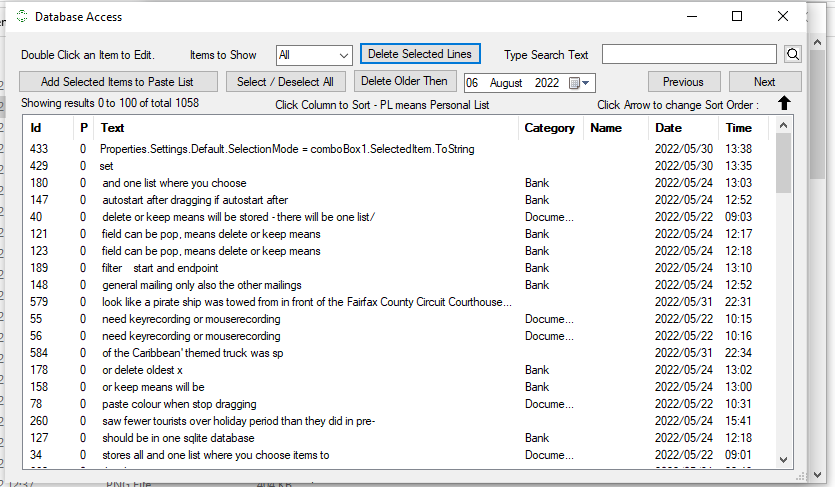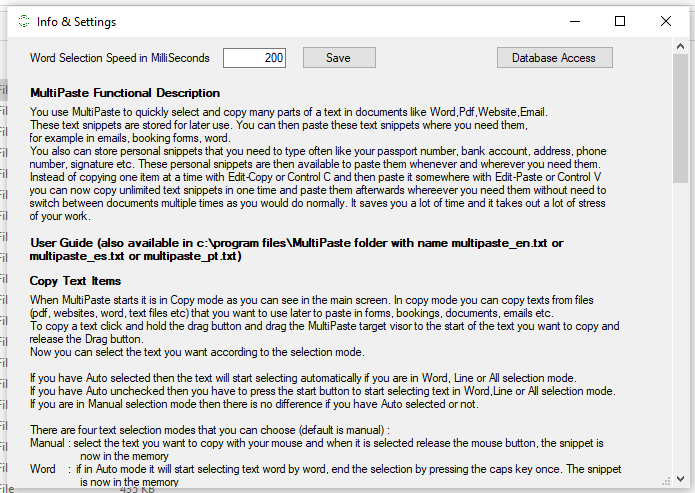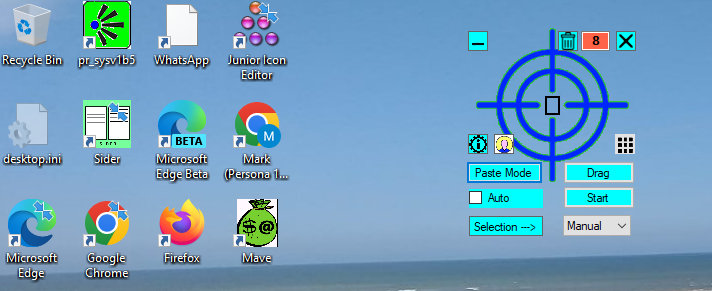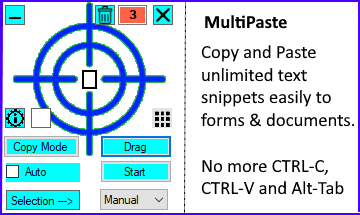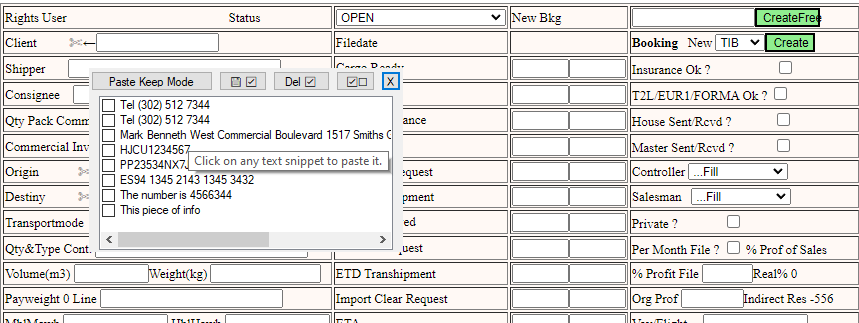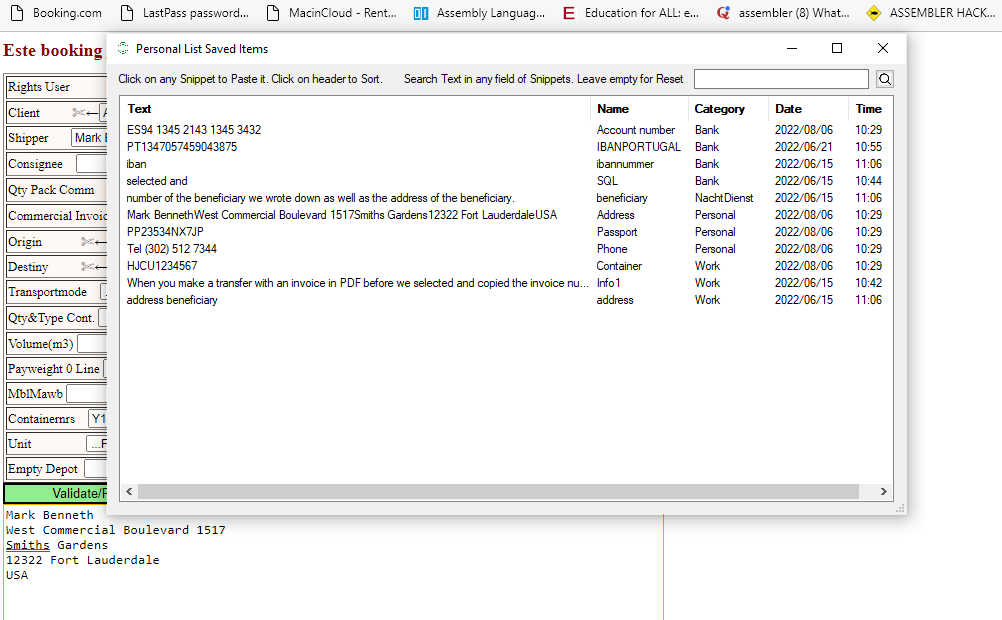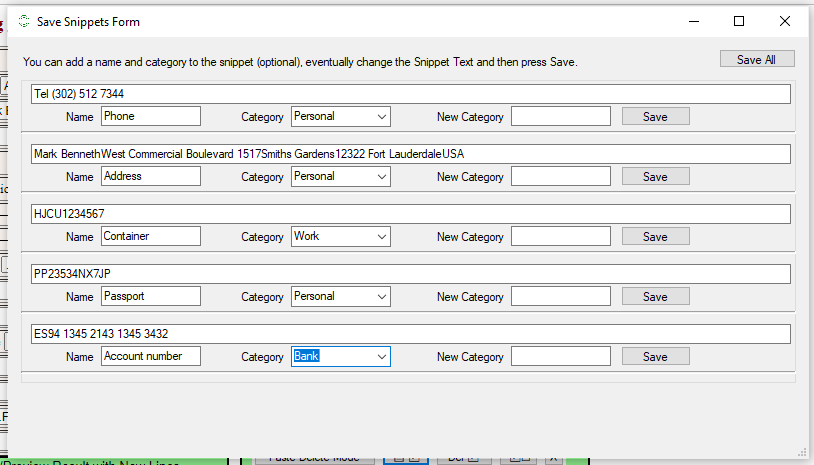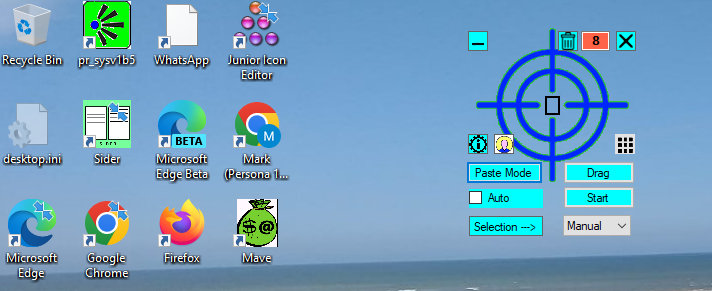
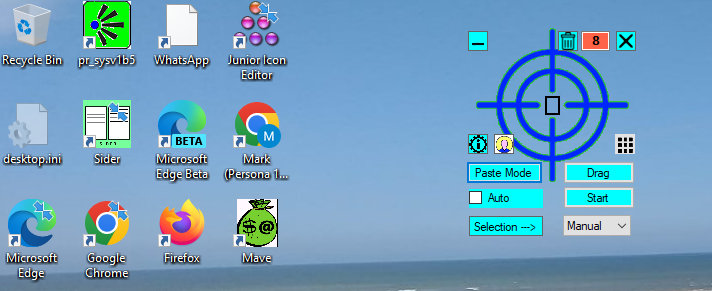
Because no one should have to type the same text over and over, save time and improve productivity with MultiPaste. While it is now relatively easy to type quickly on touchscreen keyboards, it can be more time-consuming than using a desktop with a full-sized physical keyboard — especially if you need to format your text and enter special characters. MultiPaste allows you to quickly select and copy multiple sections of text in documents such as Word, Pdf, Website, and Email. These text snippets are saved for future reference. You can then paste these text snippets wherever you need them, such as in emails, booking forms, or word documents.
The best part is that you can also keep important snippets that you need to type most often, such as your passport details, bank account, address, contact details, signature, and so on. These personal snippets are then available for you to paste wherever and when you need them. Instead of duplicating one item at a time, you can now copy unlimited text snippets at once and paste them wherever you need them without having to switch between documents multiple times as you would normally.
For instance,
When we made a check to pay a supplier invoice, we would select and copy the invoice details, but we would write the value and bank account number of the beneficiary, as well as the beneficiary’s address. This is inconvenient and leads to numerous human errors when copying and typing information into the online banking system. Here you are expected to be precise with the details, and copying and pasting every detail has a possibility to create mistakes. Copy the invoice number, return it to the bank form to paste the invoice number, and return it to the invoice to copy the beneficiary address.
This is a tedious task, and expecting errors are pretty obvious. But with MultiPaste, you can choose all the elements on the screen for the transfer superfast within a few winks, then go to the form and paste the information snippets such as account, amount to transfer, address beneficiary, etc.) into the online banking system.
With technology and human innovation, the workplace continuously gains productivity and efficiency. Regardless of how automation and software tools can help organizations optimise their day-to-day operations.
Multipaste is highly demanding software among computer users, students, and office workers, those wants to increase their productivity or make their work easier. It saves time and effort too.
Multipaste is available for the trial version for 14 days. You require no credit card or other account details to sign in for free trial use. MultiPaste is sold for a one-time at a price of EUR 39.95 or USD 40.00. There are no monthly, yearly, or other fees.
After the trial, you can buy the software license and order from a secure source. You can pay by various modes like credit card or PayPal in the order form. Other than this, you can here by clicking on the link and sending us the money; we will email you within 30 minutes.
Connect with us via mail or other modes of communication so we can help you improve your productivity.
This software is made for Windows Computers. It smoothly functions on Windows 11, Windows 10, Windows 8, Windows 7, and Windows XP computers.