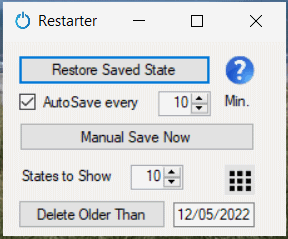
Do you avoid restarting your system because it closed all the open tabs, and you forget where you were? If this is what you are struggling with, Restarter is at your rescue. Restart your computer every day because it allows you to restore any previous session with all its open documents and application with one click. There are many good reasons to restart your computer. Do you remember the last time you restarted your PC? A week or month ago? Probably you are facing lacking in your system. If you haven’t experienced it yet, count yourself lucky.
However, you can’t be an expert when it is your bad day; prepare yourself for the forthcoming technical snag, and install Restarter on your PC. This is helpful because restarting your computer will keep it running faster compared to pushing the sleep or suspend button at the end of the day. You can autosave your computer states every 10 minutes, or it can be done manually.
This software allows you to search for the past state on any document type, like Adobe PDF, Word, Excel, Paint, etc. Another reason for having Restarter is that Windows update many times restart your PC without your authorization. When it does, there is a high chance that you may lose the unsaved data. With this, you can secure your files and restart working where you left it.
After a break, you come back to your seat and see your system is restarting; simply click on “Saved States” and click the automatically saved state right before the restart, and that’s all.
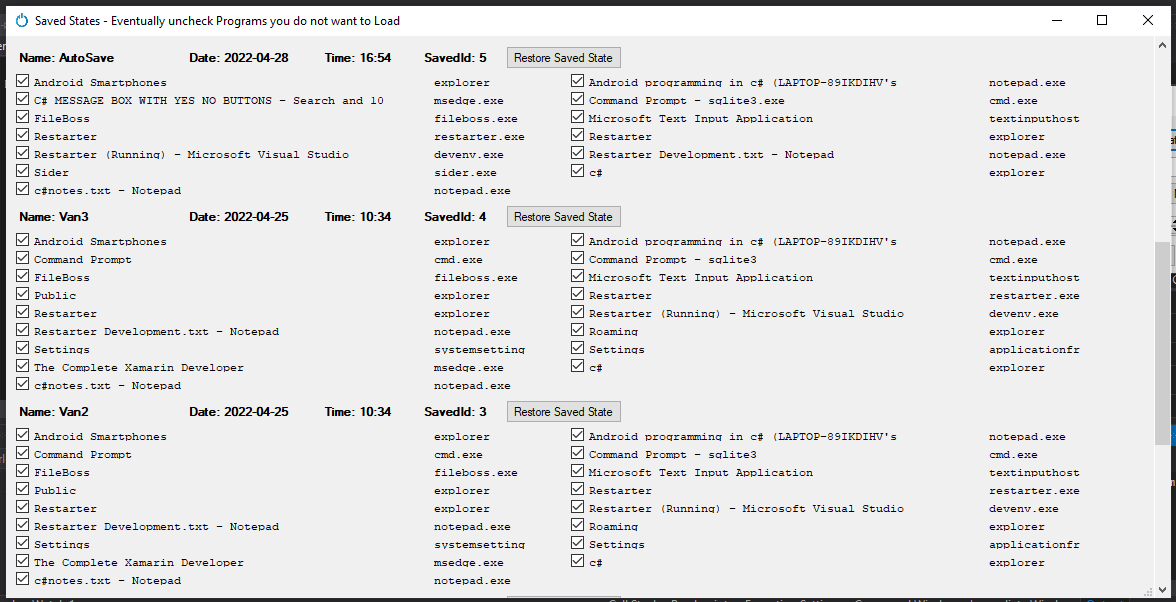
Use Restarter for free for up to 14 days and later get it for EUR 9.99 or USD 11 with no hidden cost or monthly or yearly fees. After the free trial, you can order from within the software a license or connect with us to get a safe order process. We adhere to a safe and sound payment gateway. To learn more about our services and payment procedure, contact us.
If you want to pay by bank transfer, please send us an email here or send a message at our contact form, and we will send you our bank details.
This software is made for Windows Computers and runs on Windows 10, Windows 8, Windows 7, Windows XP computers.
For any question you have regarding installation, configuration or use of Restarter we offer you personal and competent support. We can install and configure at any worldwide location. Please send us an email or you can send us a message on our contact form, click HERE where you can also find all our email addresses and phone numbers or you can send a message from within the application.
We promise to answer you within 24 hours.
We guarantee that all our software applications are totally Spyware, Adware and Malware free. We are a serious company and have no interest in your data. We want to make good software products and have no second agenda.